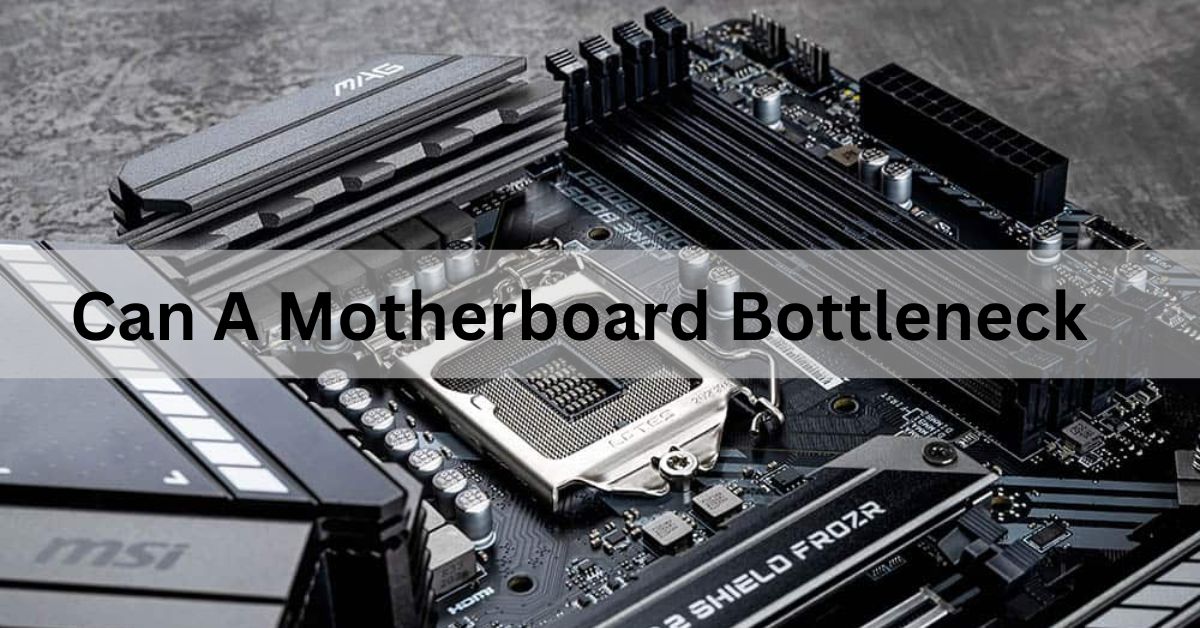Yes, your RAM is compatible with your motherboard, verify the RAM type, speed, and size supported by the motherboard. Make sure the physical layout matches, and use online tools for easy compatibility checking.
In this article we discuss about “Is My Ram Compatible With Motherboard” Discover how to easily check if your RAM will work with your motherboard to prevent crashes and ensure optimal performance.
Table of Contents
What is a motherboard?
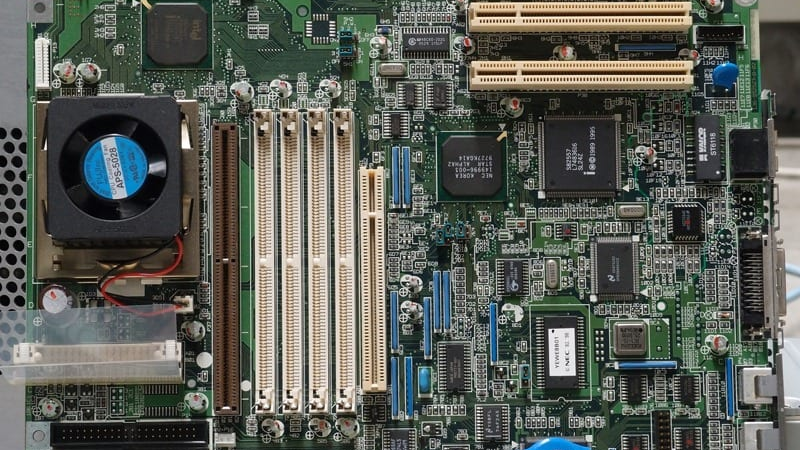
A motherboard is the main circuit board in a computer. It connects all the parts, like the CPU, RAM, memory, and storage, allowing them to work together. Without it, the computer cannot operate. It’s essential for the computer to function properly.
What is RAM?
RAM, or Random Access Memory, is the part of a computer that stores data temporarily while the system is running. It allows your computer to quickly access and use information that is being worked on right now, making tasks faster and smoother. Without enough RAM, a computer may slow down when handling multiple tasks.
Understanding Motherboard and RAM Compatibility
Motherboard and RAM compatibility is a critical consideration when building or upgrading a computer. Not all types of RAM work with every motherboard, and compatibility depends on several factors, including RAM type, speed, size, and voltage.
Ensuring that your RAM is compatible with your motherboard is essential to avoid issues like boot failures, system instability, or suboptimal performance.
Understanding RAM Types
- DDR3 RAM: Is an older standard with slower speeds and lower efficiency than DDR4. It is commonly found in older computers and is adequate for less demanding tasks.
- DDR4 RAM: Offers higher speeds and better power efficiency compared to DDR3. It supports faster data transfer rates, making it suitable for modern systems that require better performance.
- DDR5 RAM: Is the newest type, designed for high-performance applications. It provides significantly faster speeds and improved energy efficiency, ideal for gaming and intensive computing tasks.
- Physical Compatibility: Involves ensuring that the RAM module fits into the motherboard slot and is supported by the motherboard. This prevents installation issues and ensures optimal performance.
RAM Speed (Frequency)
- Standard RAM Speeds: Common RAM speeds include 2400MHz, 2666MHz, and 3200MHz. These speeds vary based on the type and generation of RAM.
- Motherboard Support for RAM Speeds: Motherboards support specific RAM speeds based on their design. Check your motherboard’s manual to see which speeds it can handle.
- XMP Profiles and Overclocking: XMP profiles are preset settings that help you easily overclock your RAM for better performance. Using XMP can boost RAM speed beyond standard levels.
RAM Size and Capacity
RAM size refers to the amount of memory a computer has, affecting how many tasks it can handle. Larger RAM allows for better performance in demanding applications.
- Per Slot Capacity: Per slot capacity is the maximum amount of RAM that each memory slot can support. This determines how much RAM you can install in each slot.
- Total RAM Capacity: Total RAM capacity is the sum of all installed RAM modules. It impacts overall system performance and multitasking ability.
- Single vs. Dual-Channel Memory: Single-channel memory uses one data path, while dual-channel memory uses two, offering better performance and faster data transfer. Dual-channel can improve overall system speed.
Voltage and Timing
- Voltage Compatibility: Ensure your RAM voltage matches what your motherboard supports to avoid instability or damage.
- RAM Timing and CAS Latency: RAM timing, including CAS latency, affects speed. Lower numbers mean faster performance, so check your RAM specs for optimal settings.
- BIOS Settings for RAM: Adjust RAM settings in the BIOS to match your RAM’s specifications for best performance and stability.
ASUS motherboard RAM compatibility
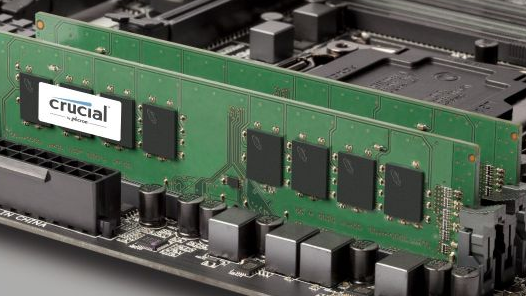
- System Fails to Boot: Check if all cables and components are properly connected. Ensure the power supply is working and that the motherboard’s power connectors are securely attached.
- System Crashes or Freezes: Update your drivers and check for overheating issues. Test the hardware components like RAM and CPU to ensure they are functioning correctly.
- RAM Not Running at Full Speed: Verify that your RAM is installed in the correct slots and check BIOS settings to ensure it’s set to the proper speed. Update your motherboard’s BIOS if needed.
- Mismatched RAM Modules: Ensure that RAM modules are compatible and ideally of the same brand and speed. Mixing different types can cause stability issues and reduced performance.
How will I know if my RAM is compatible with my motherboard?
Yes, you can check compatibility by comparing the RAM type and speed with your motherboard’s specifications. Refer to your motherboard’s manual or use online tools to ensure the RAM matches the supported type and maximum capacity.
How to Check RAM and Motherboard Compatibility?
Yes, check compatibility by reviewing your motherboard’s manual for supported RAM types and speeds. You can also use online compatibility checkers or tools from RAM manufacturers to verify if the RAM is a good fit.
How do I find out what RAM is compatible with my PC?
Yes, you can find out by checking your PC’s motherboard specifications for supported RAM types and maximum capacity. Using online compatibility tools or consulting your motherboard’s manual can also help you determine suitable RAM options.
How to select the Correct RAM for a Motherboard?
Yes, select the correct RAM by matching its type (like DDR4), speed, and capacity with your motherboard’s specifications. Verify these details in your motherboard’s manual or use online RAM compatibility tools.
Is my RAM Compatible With My Motherboard?
Yes, your RAM is compatible if it matches the type, speed, and maximum capacity listed in your motherboard’s specifications. Use the motherboard’s manual or online tools to confirm compatibility.
Is this RAM stick compatible with my motherboard?
Yes, check the RAM stick’s type, speed, and capacity against your motherboard’s specifications. If it fits the supported criteria, it should be compatible. Consult the motherboard’s manual or use compatibility tools if needed.
What RAM (Memory) Is Compatible With My Motherboard?
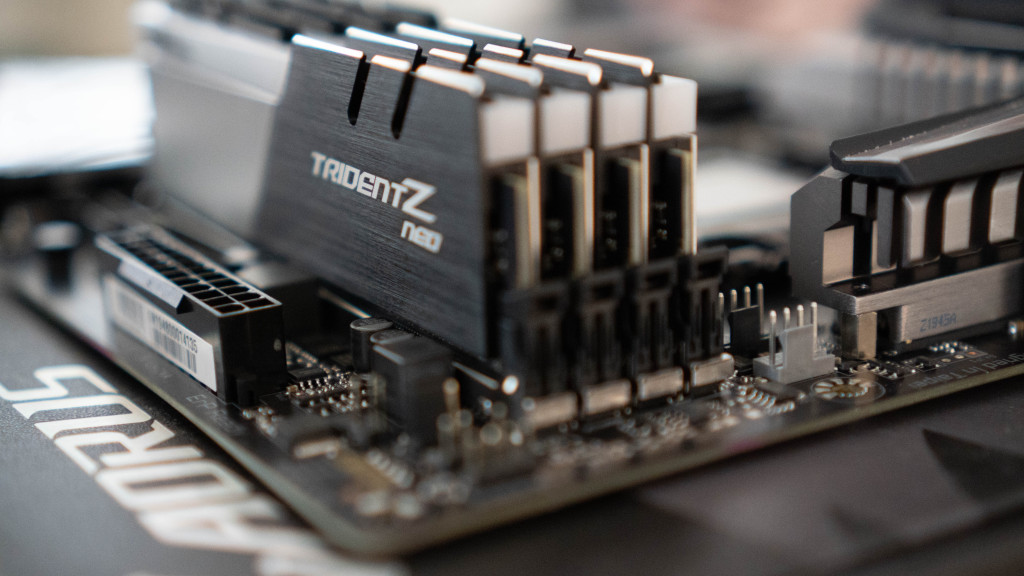
Yes, RAM is compatible if it matches the type (like DDR4), speed, and maximum capacity supported by your motherboard. Review the motherboard’s manual or use online compatibility checkers to confirm.
Will any DDR4 RAM work with any motherboard?
No, not all DDR4 RAM will work with every motherboard. Ensure that the RAM matches your motherboard’s specific DDR4 requirements for speed and capacity. Check the motherboard’s manual for compatibility details.
How do I know what RAM slot I have on my motherboard?
Yes, you can identify RAM slots by looking at your motherboard’s manual or physically inspecting the motherboard. Most motherboards have clearly labeled slots and configurations for RAM installation.
How do I know if RAM is compatible with my motherboard?
Yes, RAM is compatible if it matches the motherboard’s supported type, speed, and maximum capacity. Refer to the motherboard’s manual or use online compatibility tools to ensure the RAM meets these criteria.
How do I find the maximum RAM supported by my motherboard?
Yes, you can find the maximum RAM supported by checking the motherboard’s manual or manufacturer’s website. It will list the maximum capacity and type of RAM that the motherboard can handle.
RAM compatibility checker online
Yes, using an online RAM compatibility checker can help you determine if your RAM will work with your motherboard. Enter your motherboard’s details to find out which RAM options are compatible.
Is my RAM compatible with motherboard laptop?
Yes, check compatibility by matching the RAM type, speed, and capacity with your laptop’s specifications. Refer to the laptop’s manual or use an online compatibility tool to ensure the RAM fits.
Is my RAM compatible with motherboard gaming?
Yes, ensure your RAM matches the type and speed supported by your gaming motherboard. Check the motherboard’s manual or use compatibility tools to confirm that the RAM meets the gaming motherboard’s requirements.
CORSAIR RAM compatibility checker
Yes, the CORSAIR RAM compatibility checker can help you verify if a specific RAM model is compatible with your motherboard. Enter your motherboard details on the CORSAIR website for accurate results.
Motherboard compatibility checker
Yes, a motherboard compatibility checker can help you find out if your RAM or other components are compatible with your motherboard. Use online tools by entering your motherboard details for compatibility information.
How to know what RAM is compatible with my laptop?

Yes, you can determine compatible RAM by checking your laptop’s specifications for supported RAM type, speed, and maximum capacity. Consult the laptop’s manual or use online compatibility tools for accurate information.
FAQS:
1. Is my RAM compatible with my motherboard?
Yes, but you need to check that the RAM type and speed match your motherboard’s specifications.
2. How can I check if my RAM is compatible with my motherboard?
Yes, refer to your motherboard’s manual or website to compare with your RAM’s type and speed.
3. Can I use different brands of RAM with my motherboard?
Yes, as long as the RAM type and speed are compatible with the motherboard.
4. Is it necessary for all RAM modules to be the same size to be compatible with my motherboard?
No, but matching sizes and speeds can improve performance and stability.
5. Can I mix different RAM speeds on the same motherboard?
Yes, but all RAM will run at the speed of the slowest module.
6. Will installing more RAM automatically make my system faster?
No, more RAM helps only if you previously had insufficient memory.
7. How do I know if my motherboard supports the RAM I want to buy?
Yes, check the motherboard’s manual or manufacturer’s website for supported RAM types and capacities.
Conclusion:
Ensure your computer runs smoothly, it’s crucial to match your RAM with your motherboard’s requirements. Verify the RAM type, speed, and size against your motherboard’s specifications. Using online tools or checking your motherboard’s manual can help you confirm compatibility and avoid potential issues.